To get GPO settings for program distribution over WiFi working for my Laptops I had to make this adjustments in GPO. Before I made this settings I got error message in Event viewer with event ID: 1058
Add GpNetworkStartTimeoutPolicyValue to Registry
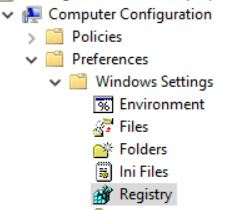 |
In GPO Management open the GPO object, go to Computer Configuration/Preferences/Windows settings/Registry
|
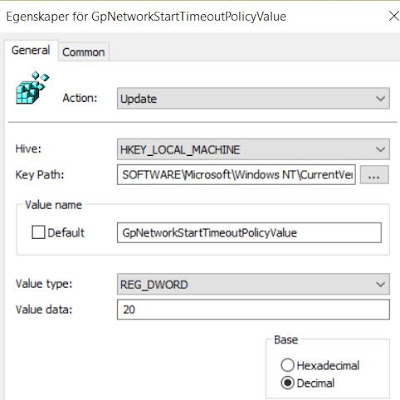 |
I created a New Registry item, the registry path to this key is "HKLM/SOFTWARE\Microsoft\Windows NT\CurrentVersion\Winlogon" and the keyname is GpNetworkStartTimeoutPolicyValue
Depending on the PC you need to adjust the value up or down, for me 20 seconds where enough.
Hardened UNC Path
I also needed to add SYSVOl to Hardened UNC Path, you find this GPO item under "Computer configuration/Policies/Administrative templates/Network/Network Provider"
Add Value name and Value RequireMutualAuthentication=0
There is some other things that You might need to adjust like this that I have enabled under "Computer configuration/Policies/Administrative templates/System/Group Policy"
Good Luck with your GPOs!
|
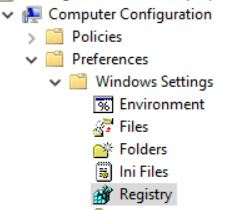
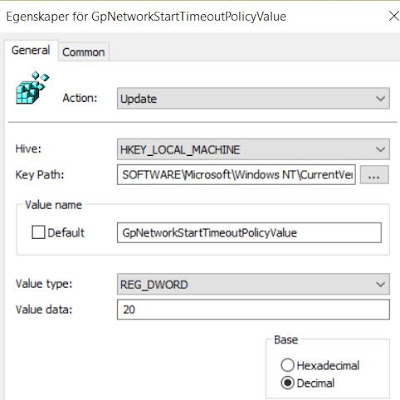





Inga kommentarer:
Skicka en kommentar