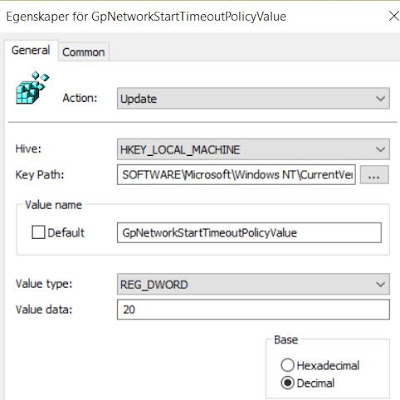Add GpNetworkStartTimeoutPolicyValue to Registry
I added this key so that the PC got time to start up and connect to network before GPO is updated. I added a registry key to this to the GPO.
https://support.microsoft.com/sv-se/kb/2421599
https://support.microsoft.com/sv-se/kb/2421599
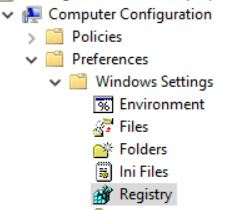 |
| In GPO Management open the GPO object, go to Computer Configuration/Preferences/Windows settings/Registry |